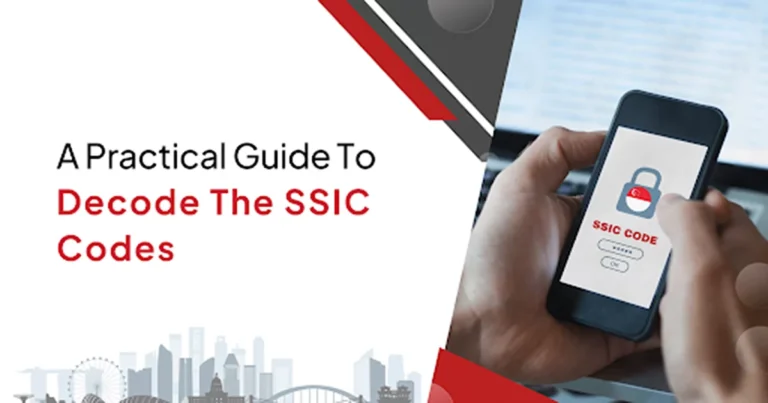Understanding YouTube Video Downloaders
YouTube, as the largest video-sharing platform in the world, offers a vast array of content ranging from educational videos to entertainment and everything in between. While YouTube allows for online viewing, there are times when users may want to download videos for offline access. This is where YouTube video downloaders come into play. These tools enable users to save YouTube videos to their devices, allowing for flexible viewing without an internet connection. This article provides an in-depth look at YouTube video downloaders, covering their benefits, types, legality, and how to use them effectively.
Benefits of Using YouTube Video Downloaders
The primary advantage of using a YouTube video downloader is the ability to access content offline. This is particularly useful in scenarios where internet connectivity is unreliable or unavailable. Additionally, downloading videos can save bandwidth costs for users with limited data plans. For educational purposes, students and teachers can use downloaders to save instructional videos for later reference without the distraction of ads or buffering issues. Furthermore, content creators may use downloaders to archive their work or analyze other videos more conveniently. These tools also allow users to convert videos into different formats compatible with various devices, enhancing versatility in media consumption.
Types of YouTube Video Downloaders
YouTube video downloaders come in several forms, each with its own set of features and advantages. The most common types include:
- Web-based Downloaders: These are online platforms that allow users to download videos directly from the YouTube URL without needing to install any software. They are convenient for occasional use but might have limitations in terms of download speeds and supported formats.
- Desktop Software: Applications installed on a computer that offer robust downloading capabilities. Examples include 4K Video Downloader and YTD Video Downloader. These tools often support batch downloads, higher quality resolutions, and more file format options.
- Browser Extensions: Add-ons for browsers like Chrome and Firefox that integrate directly into the YouTube interface. They provide a seamless downloading experience but might be less powerful than dedicated software applications.
- Mobile Apps: For users who prefer downloading videos directly to their smartphones or tablets, apps like TubeMate for Android offer a convenient solution. However, these are often not available on official app stores due to policy restrictions.
Legality and Ethical Considerations
While downloading YouTube videos is technically possible, it is important to consider the legality and ethical implications. YouTube’s terms of service explicitly prohibit downloading videos without explicit permission from the content creator or unless a download button or link is provided by YouTube. Violating these terms can lead to account suspension or other penalties. From an ethical standpoint, it is crucial to respect the intellectual property rights of content creators. Always ensure that you have the right to download and use the video content, especially for commercial purposes. In some cases, using videos under fair use for educational or critical commentary may be permissible, but this should be approached with caution and respect for the original creators.
How to Use YouTube Video Downloaders Safely
To use YouTube video downloaders effectively and safely, follow these guidelines:
- Choose Reliable Tools: Select well-reviewed and reputable downloaders to avoid malware and ensure good performance. Popular choices include 4K Video Downloader, JDownloader, and ClipGrab.
- Check Format and Quality Options: Ensure the downloader supports the desired video resolution and file format. Higher quality videos will require more storage space, so balance quality with your device’s capacity.
- Be Mindful of Legal Issues: Only download videos for which you have permission. Avoid sharing downloaded content unless you have the right to do so.
- Stay Updated: Keep your software or app updated to benefit from the latest features and security patches.
- Use Security Measures: Protect your device from potential threats by using antivirus software and avoiding suspicious download sites or links.
By following these steps, users can enjoy the benefits of offline video access while respecting legal and ethical standards.
Conclusion
YouTube video downloaders provide a valuable solution for accessing content offline, saving data, and enhancing media consumption versatility. Whether using web-based tools, desktop software, browser extensions, or mobile apps, these downloaders cater to various user needs and preferences. However, it is crucial to navigate the legal and ethical considerations associated with downloading YouTube content, respecting the platform’s terms of service and the rights of content creators. By choosing reliable tools, being mindful of permissions, and following best practices for safe downloading, users can enjoy the convenience and flexibility that YouTube video downloaders offer. Embracing these tools responsibly ensures that the rich resources available on YouTube can be accessed and utilized in a manner that benefits both users and creators.